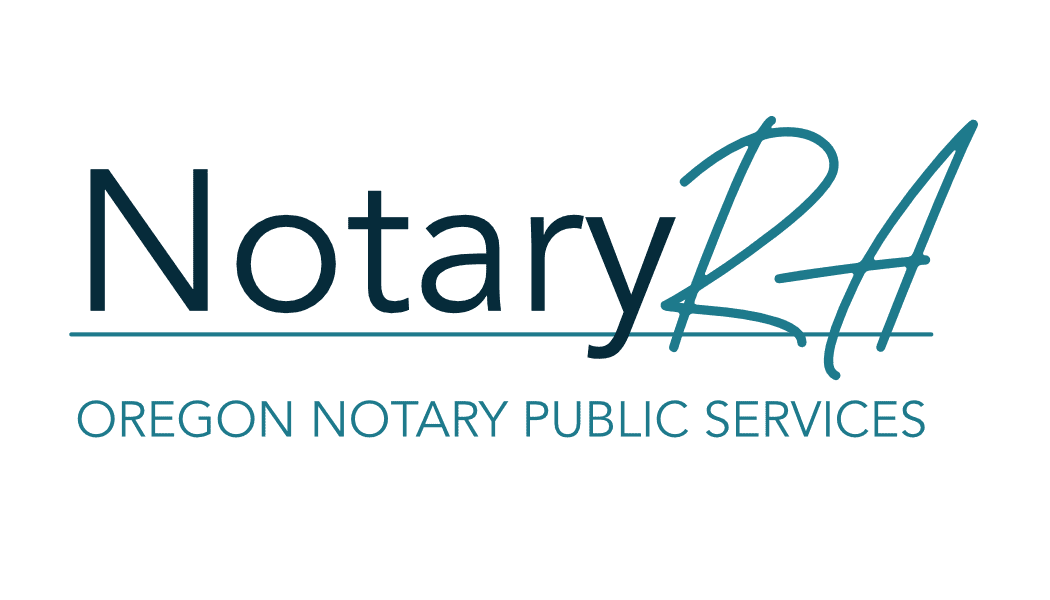Video Guides
Here is a video guide for the sign-in process for your virtual notarization:
what you will need
A computer, laptop, tablet or cell phone with the ability to participate in an audio and video web call.
Your government issued ID, and the ability to take a digital picture and upload it to the authentication system.
A digital copy of the document we'll be signing - either sent to me for upload, or to upload yourself.
I will walk you through the process of adding your e-signature when it's time to sign!
adding additional participants
Typically I will include any signers, witnesses or observers myself prior to starting. But in the event you need to add folks to our session, here's how: